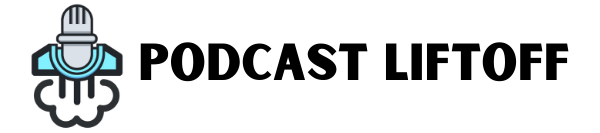The Profitable Podcaster
Experimenting with “Video First” Podcasting
One of the questions I’ve been getting on live streams and webinars lately is, “how are you dealing with video for your podcast?”
For a long time, I’ve said you don’t need video for your podcast, or you don’t necessarily need compelling video.
But as more platforms (like YouTube and TikTok) get into podcasting, I’m changing my tune.
So I’ve been experimenting with “video first” podcasting. Here’s how I’m doing it.
Show Notes
Descript is a cross-platform app that makes audio and video editing as easy as editing a Google Doc. In this 60-minute webinar, you’ll learn:
- How to record audio directly into Descript
- Editing by deleting text
- How to add music tracks and fade outs
- A look at editing video
…and more! Sign up for FREE at https://podlift.me/descript
Want to accelerate your ability to generate income with your podcast? Check out my 1-on-1 Coaching
Intro: Hey, everybody. I wanna tell you about a new webinar I have coming up on November 23rd, 2022 at 1:00 PM Eastern Time, called Using Descript for Your Mini-Podcast. This is a free webinar that gives you the best tips and tricks for using Descript for your mini-podcast. I’m gonna show you what Descript is, how it works, and the pricing, how to record audio directly into Descript, and most importantly, how to edit audio by deleting text. Super powerful. Makes editing your podcast really fast.
We’ll also talk about adding music and fade-outs and even editing some videos. There will be a Q&A at the end. If you want to learn how you can use Descript to edit your mini-podcast or any podcast really, you can sign up over at [podlift.me/descript]. That’s [podlift.me/descript. Thanks, and I’ll see you there.
One of the most common questions I’ve been getting from live streams, webinars, and emails from subscribers, and people in my audience is how do I handle video podcasting? And the question is reasonable, right? Because YouTube is getting into podcasting. TikTok is getting into podcasting. I’ll link both of those in the description/show notes.
By the way, I have articles over on the podcast host about both of those things. But the general consensus, the general feeling in podcasting right now is, Podcasting is more than just audio. And if you had asked me this question a few years ago, I would’ve said, “No. You don’t need video, or you don’t need compelling video.” Right? There are services like Repurpose and Castos which will take your audio, slap your artwork into a video and send it over to YouTube. Or there is a great app that you can get on the Mac called Fusion Cast, where you can do the same thing. I don’t know if that’s the answer anymore though because YouTube and TikTok are pushing us towards possibly more compelling videos.
So in today’s episode, I wanna tell you my process for my mini-podcast, for this podcast, Make Money Podcasting for How I’m creating videos without adding a lot to my stack, my recording process.
Hello, and welcome to Make Money Podcasting where I teach you how to make your first $10,000 with your podcast. On this show, you’ll learn tried and true methods to increase your revenue and turn your podcast from a money pit into a moneymaker.
Joe Casabona: Hi, I’m your host, Joe Casabona. And my podcasts have been making money from day one without a lot of downloads. I’ll share everything I know with you here on Make Money Podcasting.
So first, this is only for Make Money Podcasting. I haven’t really experimented with the video over on How I Built It yet for a few reasons. Since this is my mini-podcast, it’s just me. I have no sponsors for this show, that’s on purpose. So I don’t need to worry about adding in sponsors after the fact. I don’t need to worry about combining audio and video. It’s just me talking to a camera into a microphone. So that makes the process a lot easier. And I might experiment with that for How I Built It in the future. But I’m gonna need to really change my process and make sure it’s rock solid.
I use Riverside for How I Built It. And the last time I tried recording super high-quality video, like my 4K video, the recording kept stopping. And I can’t have that happen with my flagship show, right? That’s the show that makes me money, like real money. So, I’m less likely to do big experiments with that show. I’ll use this show or my WordPress-focused show to do these little experiments or these big experiments. And then pass what I learn on to you and implement it over on How I Built It. So that’s number one.
Second of all, this is a video-first process. So what I’m doing is recording the video and repurposing the audio. The tough thing to think about here is I wanna make a compelling video and just me talking like this to a camera is not always compelling. And so I try to integrate some sort of screen sharing. So if you’re listening and you’re like, “Hey, I wanna see this. I should go over to YouTube” or if you’re watching on YouTube right now, soon you’ll see my process, right? But I need to word things in such a way that it doesn’t fully rely on the video.
So that’s something I try to keep in mind. And again, that’s easier to do with this podcast than with an interview podcast, right? Because I am mindful of that. As I record this, I don’t want my guests to have to think about how I’m presenting my content, if that makes sense.
So first, let’s take a look at my process.
So what I’m gonna do here is share my screen. And again, you don’t really have to see this. But if you are watching on YouTube, you can see I record an e-cam live now, instead of recording directly to Descript or Descript, which is what I’ve been doing for this podcast, audio-only style. But I like recording an e-cam live better because I don’t need to do as much editing. I can do more dynamic stuff, overlays, screen-sharing, transitions, and things like that without having to do a ton of editing, which is really helpful.
So I have e-cam live up here and you can see the overlays and things like that because I’m doing like a full desktop share. And this is my control center. This is what I use for my live streams too. I walk through it, I’ll link this in the show notes. But if you go to [casabona.org/live-stream] that’s live (dash) stream, you can see my process for creating these live streams too. And it’s very similar. So the nice thing about e-cam live is that I have all of these things set up so that I don’t necessarily need to do a lot of post-production editing.
Once I finish recording in e-cam Live, that’s when I bring everything over into Descript. So in Descript, I have a project, it’s called Make Money Podcasting Video. And this was serving two purposes for a while. My VA was taking the audio-only version of this podcast and making a glorified audiogram essentially. But lately, and you can see this, the last couple of videos on the Podcast Liftoff YouTube channel have been this, where I record an e-cam Live. I move it into Descript and then I do some light editing. Light editing is like trimming the beginning and the end, and any long gaps.
But there’s not a whole lot there. I try to be like one take Johnny. Once I try to be like Michael Bay, get it in one take. But I do a little cleanup. And then once I do the cleanup, I’ll add the end screen. Right? And that’s like an image that is about 20 seconds because that’s how long the end screens will show. That’s like the longest you can show an end screen on YouTube. And on the end screen is where you’ll see like the subscribe button, the video, like the recommended videos, and things like that. So I’ll add that to this video so that I have like a clear call to action end screen. And then I will use the share function right in Descript to share to my YouTube. So that is the video part.
Thinking about the content and making it compelling on YouTube is, I think the hardest part. Right? YouTube has its own way of doing things. But as far as the, once I have that kind of in mind, right? And I don’t really script for these episodes. Recently, I’ve been writing… I’ve been thinking about the episodes I wanna have, and then I’ve been writing these like Twitter thread-esque outlines. And that’s what I’ve been using for the content for this show.
So you can see my intro is a longer version. If you look at Descript or the Twitter thread that I’ll link in the show notes, you can see my intro is a longer version of the opening salvo for that Twitter thread. And then I’m moving along to record an e-cam live, mention my live stream setup, and bring it into Descript.
So that’s how I’m putting the content together. And then I’m recording it here in e-cam live for video. So it’s at least more than just me talking to you for 20 minutes without any kind of change in screen or anything like that. Because those things, those like hard cuts that change in screen, that’s what keep people’s attention on YouTube.
And the other thing to keep in mind here, if you are considering this path is 35% of American adults discover podcasts on YouTube, right? So even if you don’t have the most compelling video, if you have some sort of video that grabs people’s attention that has your podcast content, they’ll discover and they’ll move into whatever their podcast app of choice is if they’re interested. Right. So that’s what I did with alt Shift X is this great? YouTube channel that breaks down Game of Thrones and House of the Dragon.
And for the most part, you don’t really need to watch the YouTube video. And so he’s been releasing the audio as a podcast via Anchor. Perfect use case, by the way, for Anchor, I think. Because YouTube is where he makes his money like he doesn’t really care about the audio or the podcast that much. It’s just like a convenience for his listeners or his watchers, viewers if you will. So that’s just something else to consider.
But that is the process for video. Record an e-cam live, move it into Descript, and do some cleanup. Trim it up a little bit, add the end screen, and upload it to YouTube. Once I do that, I will remove this end screen.
And then one of the things that I clean up is when I record this raw, I leave a couple of second gaps in the beginning. A couple of seconds gap In the beginning. And that’s for me to insert my intro music.
I don’t include this on YouTube because people don’t care on YouTube, right? The discovery method on YouTube is different. You’re going to search for something, or YouTube is gonna recommend this video to you because you’ve been asking about Descript or something like that. You don’t need the 33-second “Welcome to Make Money Podcasting…”. You don’t need that because you kind of know what the show’s already about. You’re on that channel. People who discover Make Money Podcasting via podcasts. It’s either recommended to them or they heard me on a different show, and they may not know any episode, could be their first episode. And they may not fully know what the show is about. And so that intro is 30 seconds. It tells them what the show is about. And then if they like that concept, they can subscribe.
So I leave the intro out of YouTube. That is a piece of advice I got from hailey@kins. Oh my gosh! Haley, I hope…I see your name so clearly, and I hope I’m saying it right. But Motion Hatch over on YouTube, she told me that she’s like, people don’t really care about that part. Right? People want you to get to what you’re getting to on YouTube. So I leave a gap when I record. And then I cut that out for the video. And then I will add the intro music and the intro here in Descript.
So that’s really the big difference for the…so you can actually, if you’re watching the video, you could see the transition here. Right? I added a transition to move from me doing the intro music to just cutting it out. That was the first time I tried that process. Now, I leave the gap and add it in. That’s easier editing for me. And you can see that right here. Again, if you’re watching the video on YouTube, here is where I create a 32nd gap clip, and then the pre-recorded intro and music play there.
So after I do that, I go back to export and I export the audio to Buzz Sprout. So, a great thing about Descript is that this is one app for me to send the video and the audio to their respective places without me having to export them somewhere else.
So that is my process for recording video and audio. Then I use the same description, and I use the same description and title for both. I create a thumbnail for the YouTube video and I schedule them to publish it at about the same time. I want them to come out at the same time in both places.
And then for the YouTube description, what I need to start doing is I will do this by the time this video comes out is add the subscribe link to the description for this. Because if people do want the audio only, right? This is a podcast mostly then I want them to go subscribe that way, right? If people are discovering podcasts on YouTube, but not necessarily staying, I want them to subscribe wherever it is they listen to all their podcasts.
So, the other nice thing about recording video first is that over in Buzz Sprout, they have the dynamic ad insertion or the dynamic content insertion. So you could see, if you have Buzz Sprout, there’s a dynamic content section, and you can add a pre-roll that automatically gets added to every episode.
With the old process, what my VA was doing was downloading the finished audio from the website and adding it in. So all of those dynamic pieces of content are embedded in the YouTube video. And some of them are time specific, right? I was promoting my mini-podcast webinar for a while. As I record this, I’m promoting a different webinar. But if I don’t have a webinar to promote, then the more generic join my mailing list or get this.
And I don’t want any of those specifically to be embedded in YouTube. Again, people on YouTube want you to get right, like the cut right to the quick. They’ll look at the description if they want to learn more. So this is a better process for that too.
But that’s it for this episode. To recap, I record an e-cam live which allows for minimal video editing. I import that video to Descript, do some polishing, and upload it to YouTube. I add the intro and the intro music. And after it’s uploaded to YouTube, I add the intro and intro music to Descript, and then I upload that audio to Buzz Sprout. And then I create the title, description, and thumbnail, and schedule everything to go on the same day, which is usually Thursday mornings.
So that’s my process. It’s a work in progress, but I’m really happy with it so far. it’s been fun experimenting in this way. And of course, if you have any questions, you can send them via Twitter @jcasabona or my email address joecasabona.org.
But that’s it for this episode. If you wanna get all of the show notes, you can get them in the description wherever you are consuming this content. Or you can head over to [makemoneypod.com/219. That’s Season 2, Episode 19. We only have a couple of episodes left in Season 2. I’ll take a break for the holiday and then we’ll resume in January. But again, that’s [makemoneypod.com/219].
Thanks so much for listening. And until next time. I can’t wait to see what you make.

Learn how podcast pros produce their shows…
…and how you can improve yours.
One breakdown, delivered to your inbox weekly.
Learn the tools and processes used by top podcasters and reclaim hours of your life every week.