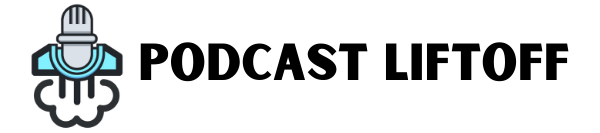Podcaster’s Gift Guide 2023
Let’s start with the mic: A good mic is the first step in producing a quality podcast; starting out, you don’t need to break the bank. A good USB mic (one that plugs right into your computer) is all you need. Both of these come highly recommended, but I’ve favored the Samson Q2U lately

Other Recording Accessories
Improvements to the mic
There are a few additions you can make to your mic to reduce extra noise that might throw your sound quality off:
- Pop Filter– This will prevent hard ‘P’ sounds, called plosives,from making it into your recording.
- Shock Mount– This will prevent shakes from hitting your desk or other small vibrations from making it onto the record. It varies by mic.
- Boom Arm: This will keep the mic out of your way.
Headphones

You need headphones to sound good. So does your guest. Pretty much anything from Audio Technica will get the job done. I recommend the ATH-M50X. They are a great price and best in their class.
Acoustic Foam
The name of the game with sound quality is reducing echo by absorbing and deflecting. One great way to do that is with some acoustic foam panels:
- I have these. They are affordable and easy to install, but make sure to use a good adhesive like strong glue or gaffer’s tape.
- Auralex is considered an industry leader, but installations can be a hassle.
Video Podcasting
One common question I get is around video and if you should use it for your podcast.
The answer is official yes. With YouTube getting into the game, it’s time to step up video podcasting. This gear should help.

Camera

The first thing you’ll need is a decent camera. If you have a recent iPhone that’s updated to iOS 16, and a Mac updated to macOS Ventura, you can use your iPhone as a webcam. That will be the best.
If you prefer a dedicated webcam, check out the Elgato Facecam. It’s affordable, well-made, and flexible for lots of situations!
If you want to go all out, check out my live stream setup for inspiration.
Lighting
The other crucial aspect to a good camera setup is lighting. Good lighting means your camera doesn’t have to work as hard to get a decent picture.
There are lots of lighting setups – here are some of my favorites:
- Hue Lights
- Elgato Key Light | Key Light Air
- (don’t get price gouged. Key Light is $199. Key Light Air is $129)
- Neewer 2 Pack
- Lume Cube for Video Conferencing
Do I Need Audio Hosting & Web Hosting?
There are a few things every podcaster needs to get started. Podcast hosting your audio files, a way to record, and while needs is perhaps a strong word, a dedicated website.
In years past, I’ve recommended separate web hosting. But audio hosts have really upped their website game, and now you might be able to get away with just the audio host’s website. Still, I have a few recommendations.
Audio Hosting
I use Transistor.fm for my podcasts, which is great if you need dynamic content and private feeds. Otherwise, I strongly recommend these other hosts.
RSS.com
I think RSS.com is the best audio host for most podcasters. It’s free to get started and very competitive on price. They allow you to have multiple podcasts, make it very easy to publish to YouTube, and give you a great website. Plus, you get free transcripts that are translated into multiple languages. If you’re switching from any host, you get 6 months free.
Buzzsprout
If you’re looking for a more flexible free plan to get started, Buzzsprout is your best bet. They’ll allow you to keep episodes for free for up to 90 days — plenty of time to figure out if you enjoy podcasting. Plus the offer dynamic content for flexible CTAs.
Website Hosting
Getting starting, I think your audio host website is all you need. However, if you want to take your podcast web presence to the next level, here’s what I recommend:
WordPress
WordPress is definitely the most complicated, but also the most flexible. Do yourself a favor, and sign up for Pressable hosting. That will make the whole process easier.
Podpage
Podpage is a purpose-built service for creating podcast websites from feeds. This is likely the easiest solution, and everyone I talk to who uses it loves it.
Upgrading Your Kit

Mic: Shure SM7b
When ready to upgrade your mic, go with an XLR – these are studio quality mics that allow for more natural sounding records because they don’t distort your voice. I love my Shure SM7B, which is a goto for podcasters looking to upgrade.
Alternatives: Rode Podmic | Stellar X2
Note: The SM7B needs a little power boost depending on your interface. The Cloudlifter CL-1 is perfect for that task.
Interface: Focusrite Scarlett Solo
With an XLR mic, you will also need a few specific accessories. An interface, which lets you connect a professional mic to your computer, and an XLR Cable to connect your mic to the interface.
The Focusrite Scarlett Solo is the perfect intro interface.


or: ROdecaster Pro II
If you’re looking for a full (but affordable, relatively speaking) board and mixer made specifically for podcasters, it doesn’t get better than the Rodecaster Pro II. It accepts 4 XLR inputs, Bluetooth, and phone. It also records right to the board, allows you to process the audio, and has a programmable buttons. I use it and highly recommend it.
Other Helpful Gear
What we’ve covered so far are the essentials. Here are the things that help me every day with my podcasting needs.

Wire Management
With a bunch of gear, wire management is important.
There are lots of affordable kits on Amazon. I like this one.
Stream Deck
My Stream Deck is a powerhouse of automation and workspace setup. I use it for everything from setting up my podcast recordings to live stream overlays, lighting, launching apps, and so much more. I highly recommend it.
Zoom Digital Field Recorders
If you’re looking for a portable recorder, there’s nothing better than Zoom’s line. I have the Zoom H5, but you can check out just about anything they have!

USB-C Hubs
If you’re connecting a bunch of stuff to a laptop, you’ll want a good hub. I have 2 recommendations:
- This 8-in-1 USB-C Hub by Anker
- Or if you need something more heavy-duty, the CalDigit Element Hub
Helpful (and crucial) Software
Schedule, Record, Edit
When I first started recording, I’d use Skype and ask my guest to record their track separately.
Now there are lots of tools to help with both the recording and scheduling of guests.
Plus, editing has gotten much easier. Here’s all of my favorite software to make podcasting eaiser.
Scheduling: Calendly
Calendly is my favorite scheduling software because it works well with my calendar, makes scheduling easy, and allows me to send pre-interview reminders, and post-interview follow-ups.
SavvyCal is a popular alternative.
Recording: Riverside.fm
Riverside.fm makes it a lot easier to get the local (read: best sounding) recording from guests. It can even handle video and doesn’t rely on the account owner to be there. You can create separate “studios” for various shows, and you can even just enter the studio as a producer. It’s absolutely perfect.
If you want to try a tool like this first, Zencastr has a pretty generous free tier, but beware: I’ve had some problems with it.
Editing: Descript
I’ve recommended lots of editing tools over the years, but none are better (for beginners) than Descript. It’s as easy as highlighting words in a transcript and deleting them. Plus you can vastly improve your recordings, and even have Descript “dub” your voice when needed. It’s free to start, but I quickly upgraded to the pro plan.
Video: eCamm Live
I love Ecamm Live for all of my video recording. It makes a lot of stuff (like overlays and camera switching) easy, which means there’s less to do in the edit. Plus, it works perfectly with the Stream Deck.
Last updated November 2023. Contains affiliate links.