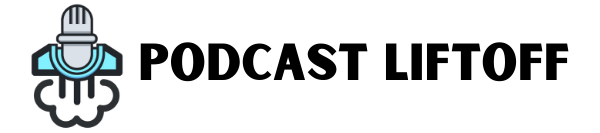The Profitable Podcaster
How I Automate and Delegate my Podcasts
Recently, I was on a panel where someone asked, “How can you possibly run 3 podcasts? I struggle with one!”
The clearest answer is I’ve been doing this for 10 years. Because of that, I have a clear system in place for how I create podcast content.
At the heart of that is automation and delegation. When it comes to automating your podcast, you probably have a few important roles:
- Creating the content
- Talking
- Generating income
Everything else can be removed from your plate. Here’s what I do with my coaching clients:
- On day one we make a list of everything they do to produce 1 episode.
- We group those tasks into planning, pre-production, production, post-production, and promotion.
- I work with them to automate or delegate as much as possible.
I strongly recommend you do the same. And in today’s episode, I tell you how.
Links
Get the Podcast Booster Blueprint for free at https://profitablepodcaster.fm/blueprint
Real quick before we get started. I want to tell you about a brand new newsletter I’m launching called Podcast Workflows. Each week I’ll do a deep dive on how a popular podcaster creates their show. From start to finish, from processes to tools. Then, I’ll tell you how you can apply what they do to improve your own podcast workflow.
You can sign up over at [podcastworkflows.com]. One breakdown delivered to your inbox weekly. Learn the tools and processes used by top podcasters and reclaim hours of your life, every week. That’s [podcastworkflows.com]. Sign up today, for FREE.
Recently, I was on a panel where the host mentioned that I run three podcasts. And one of the first questions that came up when he said that was, “How can you possibly run three podcasts? I struggle with one.”
Now, the clearest answer is I’ve been doing this for 10 years. And because of that, I have a clear system in place for how I create podcast content. But at the heart of that is automation and delegation. And that’s what I want to talk to you about, today.
Welcome to the Profitable Podcaster where I help coaches, course creators and authors launch and grow their podcasts to help them build authority, generate more leads, and sell more through actionable advice and expert tested systems.
I’m your host, Joe Casabona. and I’ve been podcasting for over 10 years. I’ve generated millions of downloads and hundreds of thousands of dollars from my shows. I’ll teach you everything I know here on The Profitable Podcaster.
Now, the first thing. Hosts really need to reconcile with is there are only a few things that you as the podcast host or the podcast owner actually need to do. You have a few important roles. Those roles are creating the content, talking and generating income. Everything else, nearly everything else can be automated or delegated. So if you are reaching out to guests to book them, you can delegate that. Or if you are creating the Google Doc that you are using for the show notes, you can automate that. If you need to chase them down for a headshot, you can automate that. If you’re uploading the episode yourself, you can delegate that. If you’re uploading the episode to YouTube, you can automate or delegate that. And if you’re creating clips, you can automate, delegate, or at least make that a lot easier.
So, when I have a coaching client, for example, a lot of people hire me to help them with their automations and specifically their podcast automations. On Day 1, we make a list of everything they do to produce one episode from booking the guest to creating the publishing and promotion schedule. We group those tasks into planning, pre-production, production, post-production, and promotion (I didn’t mean for all of those to start with P, but that’s just how it turned out when I wrote this). And then I work with them to either automate or delegate as much as possible.
And so today, I wanna give you some insight into my own processes for automating and delegating, because again, I run three podcasts. Two of them are interview shows. One of them is this show, which is a solo show. It’s a little bit different. But from those three podcasts, I create a ton of other content. And most importantly, I’m usually just recording. I’m creating the content, I’m recording, and I’m finding sponsors. Those are the things which, by the way, you can also hire out to find sponsors, like if that’s something that you want to give up or delegate totally. You can do that. I will link in the show notes for this episode, 318. It’ll be [profitablepodcaster.fm/318].
I will link to a great episode of creator debates with Justin Moore where he debates the finer points of whether the creator should find the sponsors or if they should hire somebody to find sponsors for them. But again, you have probably two or three key roles that you play in your podcast. If you’re the host, talking is one of them. If you’re coming up with the content, right? Coming up with the content is one of them, and then generating income. Everything else can be automated or delegated.
So, first of all, I wanna walk through a lot of my automations. And my automations are usually a starting point for delegation as well. So, the way I organize everything is in my podcast planner in Airtable which you can find over at [profitablepodcaster.fm/airtable]. Everything starts and usually ends there.
So, the first thing that I will do is make a list of peopl I want to reach out to. This goes into Airtable.
Inside Airtable, I have got a bunch of fields that I can fill out. And based on those fields and a personalized email is generated and sent to the people I want on my show. This is important because instead of having to compose 20 new emails, I can fill out what is basically a spreadsheet and then mark them already to send and send 20 personalized emails in one shot. And they’ll all include the scheduling link.
So right there, I have probably booked 10 guests. Usually I have like a 50% attrition, is that the right word? I have a 50% hit rate with people who agree immediately to come on the show. Some people want more information. Some people can’t. I usually follow up with those people later.
From there they fill out a form. That form collects all of the information that I need from them. Their name, their title, what we’re talking about. Usually I give them the topic so that they don’t, you know, I hate when, quick aside, I hate when people ask me to come on their show and then they’re like, so what are we gonna talk about? And I’m like, that’s your job to figure out what we’re gonna talk about.
Anyway. So, I usually give them the topic, but you know, they can put it in their own words, some information, their links. When they fill out that form, they get sent to a Calendly link and then they schedule everything. And then everything is automatically put into a Google Doc. And all of that information is sent to Airtable and set with the status scheduled, right? So, the guest is scheduled.
From there, they’ll get a few reminder emails. I’ll get a few reminder emails. I’ll review the show notes just in case they want the questions ahead of time. And then on the day we record, we have a pre-interview. And then we talk for about an hour that’s pre-interview, and then the actual interview. And then the members only part. And then I put everything into a pre-production folder. And actually I say I put everything into it, but I use Riverside to record. Riverside automatically download to the folder into Dropbox for me. After that, I rename everything to have the episode number in the folder name. I add some instructions based on my notes for my editor.
When I rename the folders, I actually have a Hazel Script that moves it. A Hazel is an app for the Mac but based on when I rename the folder, Hazel will move that into the needs editing folder. When an episode is moved into the needs editing folder, this is where the real magic happens, because now we’re combining automation and delegation.
So, once I move the raw files into a shared folder with my editor, the status is automatically updated in Airtable to out for edit. My editor gets an email telling him that there is a new episode for edit. He edits that. Puts it back into a different shared folder we have called the production folder. And usually it’s two versions, right? It’s the ads version and the ads free version for members.
Once he does that, because I’ve been working with him for so long, I don’t usually check his work. And so once he does that, the status is updated again in Airtable to ready for publish. My VA gets an email letting her know that there’s a new episode ready for publish. And then the members only episode is moved into the members only folder. Because my transcriber also gets an email letting her know that there is a new episode ready for transcription.
So from that moment, from the moment I move the raw files into needs editing, I don’t touch the episode. Again, that’s all moved off to my team. The communication is handled. My team is handling everything. My VA creates the show notes.
If you are thinking at this point, “This is great, Joe, but I don’t know how to automate. I don’t know. I don’t have a team.” That’s fine. I totally understand. There are a few things that you can do. I just named like a dozen different automations and delegations. You can pick one of those things or two of those things to start. Again, this is a process that I’ve built up over.
I’ve been podcasting over 10 years, but I’ve been seriously podcasting for about seven. And when I started seriously podcasting, this is when I started to automate and delegate. So, yes. That is definitely my most complicated automation. You don’t need to start there. It could just start with using Calendly, right?
One of the automations that I’m implementing with a client right now is getting all the information with Calendly. And then redirecting them to a form for the show notes. And then we’ll implement a Zapier or a Make automation to automatically create the show notes document. But we’re taking that step by step.
So don’t be overwhelmed by what I just threw at you, right? Listen. Again, maybe at 0.75 speed and write down some things that you think you can do.
The other thing you can do right is I do have a free automation library that will give you some of my automations for FREE. And you can find that over a [profitablepodcaster/automate]. So, you can, if you need a starting point or ideas, then you can grab that. Again, that’s a FREE resource.
But for your process, what I recommend is making a list of everything you do. So here’s an exam. Here’s an example, right?
- Come up with a topic I want to talk about.
- Reach out to a guest.
- Schedule that guest. Once that guest is scheduled, create the show notes document.
- Send them the show notes document.
- Record with them in Riverside.
- Once everything’s recorded, download the files and review them.
- Make the first few edits myself.
- Send the rest of it all for edit to an editor that I hire.
- When the episode comes back, listen to it again to make sure everything sounds good.
- Upload it to BuzzSprout.
- Compile the show notes.
- Publish the episode.
- Create artwork to share the episode
- Email the guest letting them know that their episode is out.
So those, all of those things, right? Some of those you can automate. Some of them you can delegate.
For artwork, my VA creates the artwork based on some templates I’ve had created. If you don’t have a VA or you don’t wanna pay a VA to do that, there are AI services like Bannerbear that will create the assets for you. You upload the template and then it’s basically fill in the blank for them.
So there’s a lot of things that you can do to take stuff off of your plate.
The best place for you to start is, I think with scheduling, because that is a very clear process, right? I think I tell people when you’re trying to automate, you need to understand the whole process yourself. That’s why I tell people to make the list. But you need to know where you wanna start and where you want to finish. What is the starting point and what is the end result? Right? What is the list of ingredients for your grandmother’s cookie recipe? What do the cookies look, smell and taste like? Those are the things that you need to know if you’re going to automate or delegate.
So I walked through one of my most comprehensive automations. Here is a much simpler one. I have a pro version of my How I Built It podcast. When someone signs up to be a member, I wanna give them a private feed. I don’t do that manually because if they do it at like 3:00 AM on a Saturday, they’re probably not gonna get their private feed until around 9:00 AM on Monday.
So I have an automation in Make set up where when someone makes the purchase, this is actually a three-step process. I’m using ThriveCart for the membership. And when someone purchases the product in ThriveCart, they get tagged in ConvertKit. So when someone purchases the product, they get tagged as a member in ConvertKit.
Then in Make, when someone is tagged as a member, a Make scenario or Make automation kicks off to create a subscriber in Transistor, which is my podcast host. So that is a really simple automation. When someone is tagged as something, ConvertKit create a subscriber for them.
If you are just…if you are selling memberships via Lemon Squeezy or WordPress, or just directly through Stripe or PayPal, you can do that as well. When someone purchases this thing, create a subscriber in Transistor. That’s if you have a Pro podcast. So that’s a very simple automation.
I have a few others, right? I would recommend, like, if you wanna know the kind of automations that get me through my day, definitely check out the Automation Library at [profitablepodcaster.fm/automate]. I’ll also link it in the show notes in the description for this episode.
But what I just outlined to you there, the whole process means that I get to focus on finding guests, right? Which again, I could delegate. I could find somebody to help me find guests, but I don’t. I prefer to do that myself. One of the things that maybe I should let go of but the automation helps the outreach go by a lot faster, anyway. So find the guests. Record with the guests, basically done. After that, I do summarize, right? I will summarize the episode and make a few notes for the description. I have been experimenting with using generative AI for that. So, my notes app is craft. So I will highlight the notes I took from the episode and say summarize these. And I got, I’ve been getting pretty good…I’ve been at least getting a really good starting point, which is nice because, you know, if I don’t do it immediately, I’m gonna forget the main things we talked about. So that is automation.
Now, when it comes to delegation, right? Something…this was…So I posted about this over on LinkedIn, and some of the comments I got. I mean…So shout out to Natalie Laia. (Gosh! I had her on my podcast) I’m sorry, Natalie if I’m saying your last name wrong. I think I’m saying it right. I should double check. Fun trick, maybe. If you use LinkedIn, lots of people will upload their name pronunciation to LinkedIn. And so you can just go there and click to hear how their name is pronounced. That one’s not here. I’ve had Natalie on my podcast though, so I could go check.
She said such important advice. You can’t do it all. And it’s key to focus on where you bring the most value. Again, I think this is really important. This is how you don’t burn out, right? And being a profitable podcaster means that, right?
If you opened a restaurant, you wouldn’t be cooking, serving, doing the dishes, taking the phone order, seating, people. You physically can’t do that. There are some costs to opening a restaurant. There are some costs to starting a podcast, and you can find a VA relatively cheaply depending on where your moral compass lies, I guess.
You know, I pay…My VA is in the Philippines. I pay her very well based on what she asked for, right? And I always make sure to give her a minimum amount of work, but she does a lot of the heavy lifting for me. And so hiring a VA could be step one to do a lot of this stuff for you. But then, Jan Koch asked, what’s your take on doing the task so you understand the basics before delegating?
This is a great question. And I think it’s super important. I think you have to do the task first. You need to understand what you’re delegating otherwise, you’re hiring an expert to do something for you, right? If someone hires me to create their podcast for them, they’re not delegating, they’re hiring me to do the job.
But if I’m hiring an assistant, right, then I want them to do things a certain way. And because of that, I need to know how I want it done. I need to know the ingredients. I need to know the final product, right? So what I will do with my VA always is record myself doing the task first. I record myself doing the task. I talk through what I’m doing as I’m doing it. This doesn’t need to be like a super polished tutorial video. You’re just showing your VA how you do it, and so they know the starting point, the raw materials, they know the recipe and they know what it should look, smell, and taste like at the end. So I record myself doing the task, talking through it, and then I have my VA transcribe it, the video and write out the steps.
Maybe for you, your VA could just write out the steps. Either way, I can review. Now, again, I’ve been with her long enough that I trust how she’s going to interpret a task. And if she has questions, she’ll ask me. But for the first couple of months, I reviewed the steps that she wrote out to make sure that she understood the assignment.
So that’s what I recommend strongly if you’re going to delegate. Record yourself performing the task. And then what you get from that is a video library and written tasks. So you have a book, a Handbook of SOPs for your business or your podcast or whatever.
So there you go. I’m approaching self-imposed time limit here.
And so the big takeaways for you today, make a list of everything you do to produce one episode. Group those into, let’s say pre-production, production, and post-production. And then figure out the first thing that you’re going to automate or delegate.
If you wanna learn more, there’s lots of resources in the show notes over at [profitable podcaster.fm/318]. Be sure to check out my Airtable planners and my Automation Library, which will be at that same link.
Thanks so much for listening. And until next time. I can’t wait to see what you make.

Learn how podcast pros produce their shows…
…and how you can improve yours.
One breakdown, delivered to your inbox weekly.
Learn the tools and processes used by top podcasters and reclaim hours of your life every week.