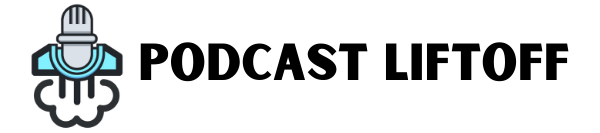iOS 16 is Out. How Does the iPhone as a Webcam Measure Up?
Now that iOS 16 is out, and macOS Ventura is right around the corner, I decided to install the macOS Beta and take the new Continuity Camera features for a spin.
If you’re curious about using your iPhone as a webcam without 3rd party apps, check out this video. We’ll go through how it works, look at the settings, and compare it to some other camera.
In This Video
- What is Continuity Camera and how can you use your iPhone as a native web cam?
- Different Modes: Center Stage, Portrait Mode, and Studio Light
- What is Desk View
- Comparing picture to the built-in MacBook Air camera
- Comparing picture to the Studio Display camera
- Comparing picture to the Sony a6400
- Answering the question, “Is this the best webcam you already have?”