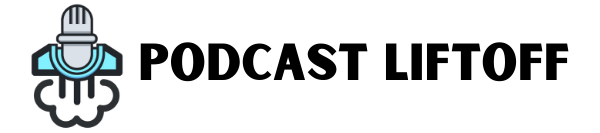Start a Podcast for Less Than $100
Welcome to the first installment of Podcasting on a Budget! Over the course of several posts, I’ll talk about how you can start a podcast for less than $100, $500, and $1500. Let’s get started with the lowest barrier for entry: Podcasting for less than $100.
Overview
If you’re looking to podcast for less than $100, there are some tradeoffs you need to make to split up the cost a bit. Luckily there are lots of free resources, but the most important items on our list – mic and hosting – can drive up our cost a bit. In this guide, I’m going to recommend spending most of your budget on the mic, with some words of caution regarding your hosting if you decide to go free.
I’ll also provide an alternative kit at the end!
Our List
Here’s everything we need to start our podcast
Microphone: Samson Q2U ($69)

This mic comes recommended from lots of people in the podcasting community, from beginners to professionals. It’s easy to use, affordable, and pretty forgiving of your environment.
The really nice part about the Q2U is that it also comes with an XLR output, so if you every want to dabble in upgrading your equipment, the Q2U will work with professional audio equipment and portable recorders.
Mic Accessories
Now, most of your budget will get eaten up with the mic itself, but there is one accessory I’d recommend, and that’s a pop filter. Even some higher end mics won’t filter out hard P sounds (called ‘plosives’) so you’ll need something to help you out with that. A pop filter will slow down and divert hard gusts of air going into your mic and causing a rough spike in the sound.
One that will clamp onto the stand it comes with is fine, like the Dragon Pop Filter for $13. You can also go with a foam cover for the head of the mic, which might look a little less clunky . You can get a pack for $6.
Recording Software: Zencastr or Audacity
So if you go with the pop filter, we have about $29 left to work with for our budget. That’s no problem as pretty much everything else on this list is free or cheap!
After you have a mic you’ll need to record, and depending on the type of show you have, I recommend different software.
Solo Show: Audacity
If you’re recording by yourself, I recommend recording directly into Audacity, which (spoiler alert) I also recommend for editing. It’s free, open source, and works on Macs, PCs, and even Linux machines. It offers a lot of controls and settings, but you can also just start it and press record. Then, you don’t have to worry about importing the audio anywhere else.
Interview/Cohost Shows: Zencastr
There’s lots of software to help you record with other people these days, but Zencastr’s Free and “Creator+” offerings are free and great for the starting podcaster. You get unlimited recordings, and Zencastr will provide local copies of both your audio, and your guest’s, so you both sound crisp!
Editing Software: Audacity
No matter what you use to record, when it comes to editing on a budget, I recommend Audacity. It’s free forever, works on Mac, PC, and Linux, and there’s tons of resources out there to help you get the hang of the software.
Podcast Hosting: PodBean
The truth is, when it comes to podcasting, hosting (both website and audio) can big the biggest cost starting out. Most cost between $5/mo and $20/mo to host your audio files, create a feed, etc. Then there’s the website aspect of it – I usually recommend a separate podcast website. But that’s another $50-100/year for the website hosting.
When it comes to free options, a lot of names are thrown around – Soundcloud, Anchor, and Buzzsprout are the ones I’ve seen. But there are limitations to each. I think the best option for free podcast hosting is PodBean.
There are lots of features, fewer limits, and you get a pretty good website along with it. You can always easily upgrade to a better plan later.
About Spotify for Podcaster
Lots of people ask me about Spotify for Podcasters (formerly Anchor), and it is great if you’re getting started and want to do it quickly. In-fact, it’s come a long way since I first wrote this post.
Spotify has invested heavily in podcasting. While I tend to shy away from free services where you’re likely the product, Spotify for Podcasters appears to get a good starting point.
Alternative Kit
As promised, there’s a slight alternate kit I might recommend for the sub-$100 budget. It involved swapping out the Q2U for a cheaper mic, and paying $5/month for Libsyn hosting, which I happen to like a lot. That said, Libsyn hosting will require a bit more work, especially if you want a decent website. If there’s interest, I can further explore that in a separate post!
Adding it all up
OK so if we look at the final tally:
- Mic: Q2U – $69
- Accessories: Foam Mic Cover – $5 or Pop Filter – $10
- Recording: Zencastr or Audacity – FREE
- Editing: Audacity – FREE
- Podcast Hosting: PodBean – Free
Final Tally: $74-79
Want Step-by-Step Instructions on Setting Up Your Podcast on the Cheap?
Check out my mini-course, Launch a Podcast without Breaking the Bank.