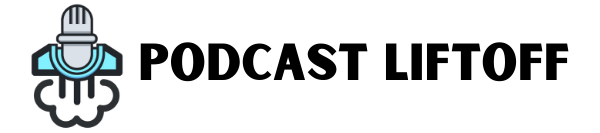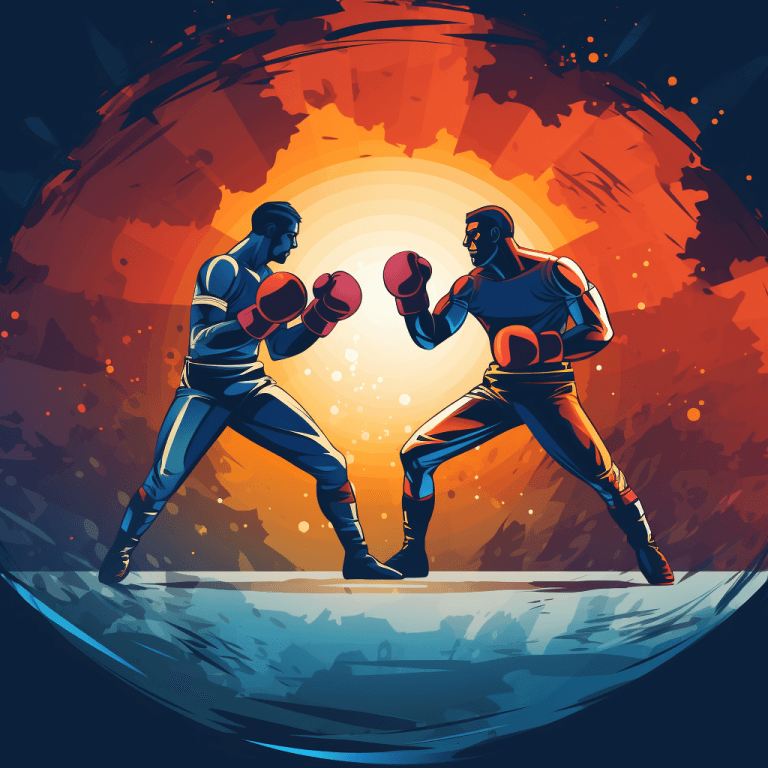Using FusionCast to Make Videos Out of Podcast Episodes
One way to grow your podcast and reach more listeners is to be on every platform…including YouTube. While you may not be able to record video specific for a show, there are a few easy ways to create a video from your audio, including this fantastic app for the Mac: FusionCast!
Using FusionCast
To use FusionCast, purchase the app from the Mac App Store and open it. Then:
- Select your audio (should be an mp3 file)
- Select an Image you want associated with the audio
- Select the scale and zoom (for slight animations)
- Select the export (720p or 1080p should be fine since it’s just audio)
- Export!
Once exported, you can upload the video to YouTube or whatever other video platform you use.
Links

Learn how podcast pros produce their shows…
…and how you can improve yours.
One breakdown, delivered to your inbox weekly.
Learn the tools and processes used by top podcasters and reclaim hours of your life every week.