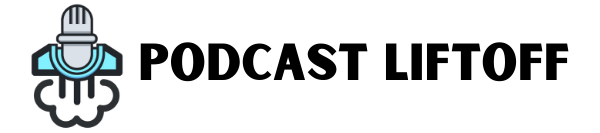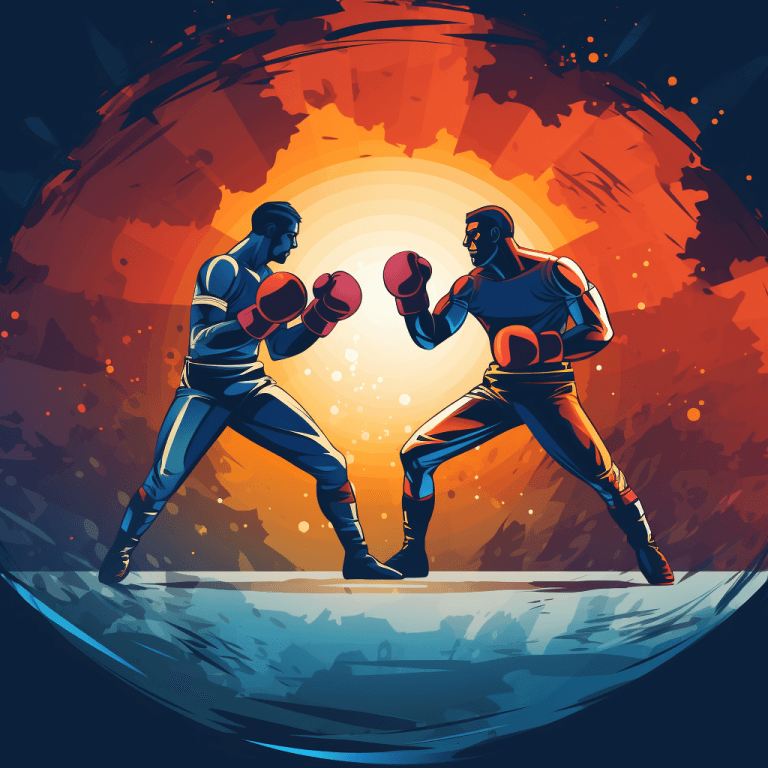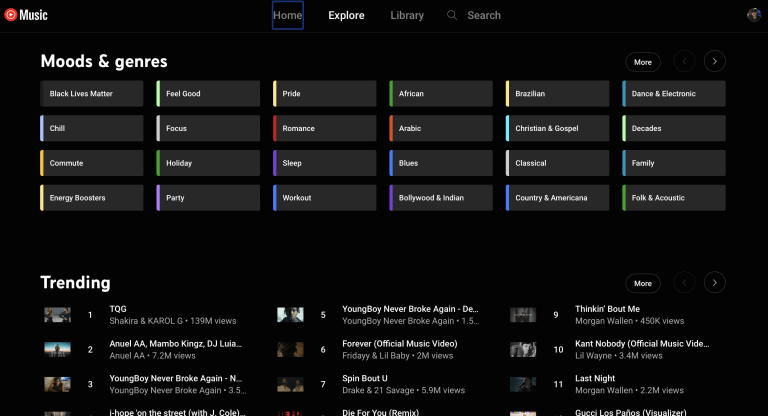How to Create a Podcast on YouTube (New Feature!)
YouTube just rolled out the ability to add a new podcast to your channel in Creator Studio. Here’s why you should do it, how to organize your podcast on YouTube, and of-course, how to mark your content as a podcast.
Podcasts in YouTube Music
A couple of weeks ago I wrote about how podcasts are coming to YouTube Music, and along with that, new tools for podcasting in Creator Studio.
Those tools have hit YouTube accounts, at least in the USA.
How to Organize Your Podcast on YouTube
There are lots of questions around this, so here is the gist:
For your full episodes, create a playlist with the same name as your podcast. Load them in chronological or reverse chronological order, whichever makes sense for your content. For example, if you have a series that builds on itself, chronological order is the way to go. But if your content is best consumed starting with the most recent updates, place it in reverse chronological order.
In addition to your full episodes, shorter clips are a nice way to give newer viewers a taste of what you offer. Make a playlist of clips, using the most engaging snippets from your shows.
Get more tips about putting your podcast on YouTube here.
Should You Start a New Channel?
As far as starting a new channel, think to yourself, “Does this show align with the same audience as my current channel?”
If it’s a near exact match, put your podcast on your current channel. If they’re different, consider starting a new channel.